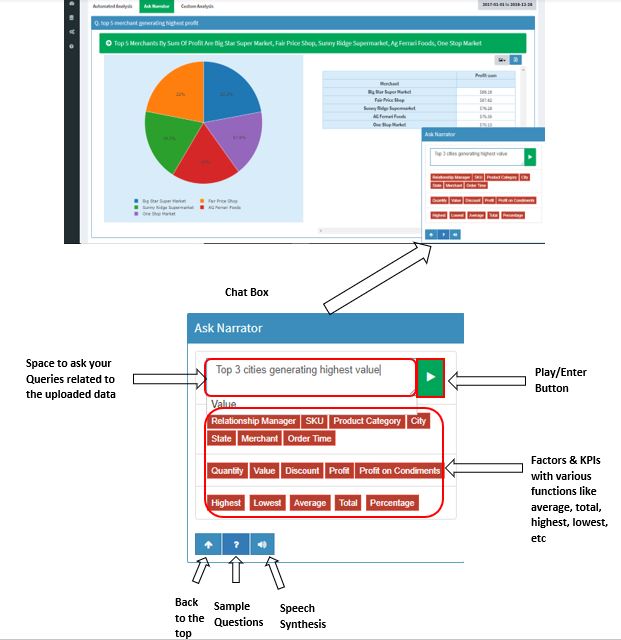AI Driven Narrator Chatbot – Use Cases
A chatbot is a machine that has a conversation with humans via text or audio. An AI powered chatbot is a smarter version which uses natural language processing (NLP) and machine learning (ML) to better understand the intent of the data and provide a more natural, accurate insight.
In 2019, we can see a trend shift wherein, the users at top and middle management using BI tools with drag and drop functionality, are looking out for even more ease-of-use application which answers their complex queries in graphs, tables & English insights in simple one-line English questions.
For example
- Show me the growth analysis of Cities in Maharashtra by Net Sales for November 2019?
- Trend analysis of Products in Q2 by Amount?
- Top 5 Relationship managers in Mumbai by Net Sales for November 2019?
The reason why there is a rise in demand for such applications is that, they are easy to access on the go either in the meeting or while having a casual discussion with someone or even while travelling. The user just needs to enter their query, either in text or voice commands and the application will give the analysis within a jiffy.The analysis out of the one-line questions is backed by real time data integration which appends on the existing data providing real time experience of the analysis to the end users on the go.
To this context, Narrator has one of its modulesnamely ‘Ask Narrator’,which is a smart chatbot for extracting adhoc analysis out of your large stack of data.
In Ask Narrator, you can ask variety of questions related to your data in simple English language and get the answers instantly. Adhoc queries related to the uploaded/integrated data can be answered on the go, by asking the question in plain English language.
- Ask your queries within the chat box as highlighted in the below screenshot. Ask Narrator uses AI to proactively auto fill the words the user will type
- There is an option to select the factors and KPIs within the chat box by just clicking over the names and hitting the play button as shown in the below screenshots.
- There is provision for changing the Graph type, listen to the response with the help of Speech Synthesis, export the analysis in tabular excel format to your local machine, etc
Integration with Email Application
- The user will send an Email to a designated email address. Parsing server will transfer the data to the Ask Narrator API, run the calculations for the question and transfer the results back to the Email Interface with the help of SMTP server.